Condo I/O
Condo I/O is a feature for Condos which allows players to connect items together and cause events based on input from players or other items. Condo I/O is currently in its second phase, and has many further updates planned for the future.
View the roadmap page for future Condo I/O updates here.
Current Features
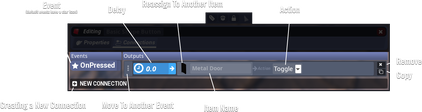
Connections
Connections between items can be formed via the Connections tab in the item properties menu or the Tower Glove's Connection Tool. Every connection consists of an event and an action caused by the event; for example, a light can be wired to turn on by opening a door. Every aspect of a connection can be edited, a delay can be added, and connections themselves can be copied or removed, through the item properties menu.
There are also persistent connections, which continually link two items together without needing an event to occur first. For example, Security Cameras can be connected to Media Players to display the camera's feed.
Condo I/O Inventory
The Condo Inventory has a Condo IO tab which contains a selection of IO items, such as input items and volumes, that all players can use for free.
Input Items
Condo I/O currently has four types of input item: buttons, levers, keypads, and physics slots.
- Buttons can be pressed to cause an output.
- Levers have an on and off state and can optionally auto-switch back off after a specified amount of time.
- Keypads store a combination specified by a player. When the correct combination is entered, the keypad fires an output.
- Physics Slots hold physics items thrown into them and fire an output. They can be edited to only accept items with a specific name, allowing physics items to be used as keys.
Volumes
Volumes are boxes which are hidden and affect players inside of their bounds. Volumes can be turned on and off through IO interactions. Certain volumes can also be filtered to only affect players or physics items.
Items with I/O Events
Certain existing item types have I/O events and actions built-in:
- Doors
- Lights
- Media Players
- Physics Items
- Fireworks
- Consumables
- Damageable Items (Balloons, Wall-Mounted Bell)
- Spin to Win Wheel milestone
- Dice
- Beds
- Seats
Item Variables
Certain items have variables that can be edited via outputs. For example, any recolorable item's color, Floating Text's text, and Canvases' images can be changed with I/O.
Future Phases: Features
|
This section documents upcoming content. Be aware that the content of this section may be inaccurate or incomplete, or subject to change. |
Features which will be added in future phases of Condo I/O.
Condo-Specific Currency
Condo owners will be able to create up to 10 unique currencies for their Condo which can be used to purchase items and events and lock players who do not have enough currency out of certain areas.
Workshop Sound Emitters
Sound Emitters will be able to play sound effects uploaded by users onto Tower Unite's Steam Workshop.
Item Layers
Items will be able to be grouped into layers. Layers can be hidden and unhidden either manually or via I/O outputs.
Future Phases: Items
|
This section documents upcoming content. Be aware that the content of this section may be inaccurate or incomplete, or subject to change. |
Volumes
| Name | Description |
|---|---|
| Map Travel Volume | Travels the host to another workshop map when entering, only for workshop map mode |
| Player Camera Volume | Override the player's camera to a specific player camera item. |
| Player Control Volume | Override the player's control style (FPS, third person, top down, etc.) |
| Screen Overlay Volume | Display an image on the entire screen. |
| Morph Volume | Morph a player into a morphable (RC vehicles, Ball Race Orb, etc.) |
| Player Model Volume | Change the player's workshop model temporarily. |
| Soundscape Volume | Set the soundscape for atmosphere. |
| Speed Volume | Override the player's movement speeds temporaily. |
| Currency Volume | Gives or takes currency from a player, has cool down options |
| Currency Check Volume | Allows players to pass through only if they have enough currency, otherwise it does not let them through |
| Voice Volume | Adjusts the volume of other player's voice |
| Respawn Volume | Respawns objects to their original spawn point settings (for physics items) |
| Visibility Volume | Toggles visibility of objects or groups of objects when you are inside of it. Useful for optimization purposes |
| Ragdoll Volume | Toggles on ragdoll for a set duration or until it hits another ragdoll volume |
| Screen Overlay Volume | Overlays a canvas over the entire screen |
| Speed Volume | Multiplies speed of players (stacks with the Player Movement Volume) |
Input Items
| Name | Description |
|---|---|
| 2 Button Panel | |
| 6 Button Panel | |
| Button w/ built in timer | |
| Touch Screen | Multiple buttons or just one |
| Directional Button | |
| Valve | A button that requires to be held down for a duration before firing off |
| Pressure Pad | A pressure pad that fires off an event when its weight limit is reached. Can filter by player, objects, or NPCs |
| Directional Controller | When used, can be moved in different directions with WASD |
| Keyboard | Optional password mode |
Sensors
Items that sense when something happens.
| Name | Description |
|---|---|
| Pressure Pad Sensor | Senses when players, objects, or NPCs are standing on it. |
| Laser Sensor | Senses when players, objects, or NPCs pass through it. |
| Player Input Sensor | Senses when a player has pressed a key. |
| Daylight Sensor | Senses when the day/night has changed. |
| Currency Sensor | Senses when a player's currency has changed. |
| Looking At Sensor | Senses when a player is looking at this (or isn't). |
| Searchlight Sensor | Senses when players, objects, or NPCs pass through it, moves around like a searchlight |
Logic Items
| Name | Description |
|---|---|
| Compare | Compares an input. |
| Stopwatch | Starts tracking time until the player hits another stopwatch. Used to keep track of individual player time |
Player/Game Modifying Items
Non-volume items which can affect players or the game.
| Name | Description |
|---|---|
| Morpher | Morph a player into a morphable (RC vehicles, Ball Race Orb, etc.). |
| Screen Shake | Shake the screen of nearby players. |
| Player Camera | Used with Player Camera Volume. Can be stationary or follow players, objects, or NPCs. |
| Boost Ring | Boosts a player who jumps through it. |
| Bouncer | Launch a player towards a direction. |
| Currency Exchanger | Takes condo currency from a player and spawns a physics item (or just does an event). |
| Movement Modifier | Modifies player movement speeds. |
| Game Rules Modifier | Modifies game rules such as Creative (default), Deathmatch, Teams, Horror/Adventure |
| Resetter | Workshop condos only: reset the entire level (or select items) back to what it was when first loading in. |
NPC Items
Non-playable character items.
| Name | Description |
|---|---|
| NPC AI | NPC that can attack, follow, wander, or travel to waypoints. |
| NPC Spawner | Spawns NPCs based on NPC AI that is connected. |
| NPC Waypoint | A way point that an NPC can travel to when told to. |
Button/Interactable Items
Items that can be interacted with or walked into to trigger an event.
| Name | Description |
|---|---|
| Valve | A button that requires to be held down for a duration before firing off. |
| Customizable Button | A customizable button. Workshop enabled. Can be hidden. |
| Workshop Car | A drivable workshop car. Yes, this is placed in the level and just sits there until you press Use on it. |
| Workshop Boat | A drivable workshop boat. |
| Workshop Helicopter | A drivable workshop helicopter. |
| Workshop Plane | A drivable workshop plane. |
Items for Puzzles/Games
| Name | Description |
|---|---|
| Gameplay Rules | Adjust various settings that effect the entire condo such as: Spawn points, lives, walk speed, jump allowed, flashlight enabled, hot bar enabled, checkpoints, default weapons, fall damage enabled, player models, currencies, third person/first person mode |
| Checkpoint | Changes the default spawn point |
| HUD Text | HUD Text for story (different styles), chat message option |
| Notebook 2 | Updated notebook that allows for multiple pages and different font styles |
| Label Text | An invisible box that only shows the text when a player is looking at it |
| LED Score Panel | |
| Objective/Quest Start | |
| Objective/Quest End | |
| Race Start | |
| Race Finish | |
| Breakable Plank | |
| Breakable Crate | |
| Pushable Block | Can be locked to only push in one direction or in the direction of the player |
| Exploding Barrel | |
| Lightning | Similar to Laser |
| Seesaw & Brick | |
| Moving Walkway | |
| Conveyor | |
| Teleport Door | |
| Moving Elevator | |
| Moving Platform | |
| Crumbling Platform | |
| Switching Platform | Switches on/off on an interval |
| Crusher | |
| Bumper | |
| Game Ball | |
| Canvas Spinning Wheel | |
| Fire | |
| Lava | |
| Quick Sand | |
| Toxic Water | |
| Electric Water | |
| Toxic Gas | |
| Stopwatch | Starts tracking time until a player hits another stopwatch |
| Condos | ||
|---|---|---|
| Condos | Condo • Suite • Smooth Dirt • House • Highrise • Underwater • Art Studio • Theater • Resort • Smooth Autumn • Courtyard Villa • Ice Moon | |
| Creation Tools | Condo Inventory • I/O Inventory • Item Properties Menu • Condo I/O • Gizmos • Item Finder • Item Snapping • Advanced Edit Mode • Surfaces | |
| Tower Glove | Quick Scaler • Copycat • Stasher • Connection Tool • Targeter • Transformer • Locker | |
| Condo/Player Settings | Overview • Day/Night and Weather • Rules • Player Permissions • Snapshots • Canvas Data • Audit Log | |
| Placeable Items | Catsack • Canvases • Doors • Strings • Workshop Furniture • Laser Projector • Media Players • Instruments | |
| Community/Other | Co-op Building • Contests • Scoreboard • Item Playground | |
