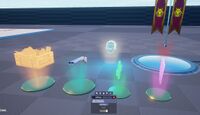Workshop Map Editor
The Workshop Map Editor (or Workshop Map SDK) is a feature in ongoing development which will eventually provide players the ability to create custom maps for all currently-released Game Worlds and upload them to the Steam Workshop using a lightly-modified version of Condo editing. Currently, maps can be uploaded for Slaughterday Night Live, Little Crusaders, and Virus.
- View the Workshop Map Editor's roadmap page here.
- Give suggestions for new SDK features here.
- Report bugs with the SDK here.
Current Features
The Workshop Map Editor is currently accessible through the main menu's Workshop Editor tab. In its current state, the map is a reskin of Smooth Dirt with a translucent grid texture replacing the grass. Upon loading in, a pop-up appears, providing a basic rundown of the SDK's features. The workshop map editor has a modified scoreboard with a new tab at the top for SDK-specific features.
Current features include:
- The 'Game World Events' module, which allows you to fire Condo I/O actions depending on what Game World is being played as well as several game-specific events (player killed, team won, etc.)
- The 'Game World Music Manager' module, which allows you to set custom music for your map using workshop sound packs
- Playtesting in Game World (kicks out all visitors, then allows the host to walk around their map)
- Several items designed for Game Worlds, accessible for free in the Condo IO / Game Objects Inventory
- Saving & loading (including loading existing Condo saves into the editor by appending '.map' to the condodata file name)
- Uploading and updating maps
Playing Maps
You can start a server on a workshop map through the 'Player Creations' tab in the main menu. Alternatively, workshop maps also appear in the votemap screen after a match has concluded.
Sometimes, workshop maps will fail to load and send an error message. This can often be fixed by restarting Tower Unite or by not starting the server in singleplayer mode. Starting a match on a workshop map from the Game World Ports often results in the same error as well.
Map Editor - Slaughterday Night Live
SDNL is fully playable in workshop maps and supports Custom Spawn Points (Unassigned = FFA games, TeamA = Vipers, TeamB = Dragons) and has items in the Condo IO / Game Objects inventory for each of the pickups found in the official maps and CTF and Oddball game types. Currently, maps must have the required items for all game types to work before they can be uploaded.
Entering playtest mode opens the map in SDNL and automatically starts an infinite round of Arcade mode. No other game types can be tested currently. Pressing K instantly respawns you at one of the map's spawn points.
Map Editor - Little Crusaders
Little Crusaders is fully playable in workshop maps and has support for the Custom Spawn Point Item (TeamA = Knights, TeamB = Dragon, TeamC = Birb, TeamD = Ghosts). Birb cannot walk around and will just jump in place instead. Damage/Heal Volumes set knights on fire.
Currently, navigation cannot be set up for NPCs; as a result, Birb can only walk around near the floor of the Workshop Editor map, but will instead jump in place on elevated surfaces. Blocking Volumes currently only work on the Dragon.[1]
Entering playtest mode opens the map in LC and automatically starts an infinite round. Pressing K instantly respawns you at one of the map's spawn points and pressing L switches teams (Knights / Dragons).
Map Editor - Virus
Virus is fully playable in workshop maps and has support for the Custom Spawn Point Item (Unassigned only). Damage/Heal Volumes infect survivors and damage Infected.
Entering playtest mode opens the map in Virus and automatically starts an infinite round with a random loadout. Pressing K instantly respawns you at one of the map's spawn points and pressing L switches teams (Survivors / Infected).
Map Editor - Ball Race
|
This section documents upcoming content. Be aware that the content of this section may be inaccurate or incomplete, or subject to change. |
Map editor support for Ball Race is in active development, planned to release alongside tools for Minigolf.[2]
Items
These are items designed to work with Ball Race. Any item that isn't specifically designed for a game world other than Ball Race should also be compatible, even if not listed here.
The items listed can be found on SteamDB, but are not available in-game. Not listed are other planned items which haven't yet been added to the list of items: Button, Spline Mesh Platform, Teleporter, Fading Block, Arrow, Start Tube, Boost Volume, Spikes.
| Icon | Name | Description | Extra Information |
|---|---|---|---|
| Ball Race Level Start | Starting position for one level of a Ball Race course. | Can configure level number (1-99) and whether the round is a Bonus round.
Interacting with this places you in an orb, allowing you to playtest your map. | |
| Ball Race Level Finish | A finish line / goal for Ball Race. A level can have multiple of these. | Has 8 model variations to change its appearance. | |
| Ball Race Finish Volume | [no description] | Invisible variant of Ball Race Level Finish. | |
| Ball Race Pickup | A melon pickup for Ball Race. | Can choose size (1 or 5 melons). Can also be turned into a Gold Melon.[3] | |
| Ball Race Bumper | A bumper for Ball Race. | Has 4 model variants. Can be invisible. Can adjust bump power.[3] | |
| Ball Race Attractor / Repulsor | An attractor/repulsor magnet for Ball Race. | Range, Power, and Kill Range are individually adjustable. Has a "Memories Style" toggle.[3] | |
| Ball Race Trampoline | A trampoline for Ball Race. | Unknown (hasn't been previewed). Bounce power will likely be adjustable. Can be invisible. Icon is modeled after trampolines in Prism. |
Map Editor - Minigolf
|
This section documents upcoming content. Be aware that the content of this section may be inaccurate or incomplete, or subject to change. |
Map editor support for Minigolf is in active development, planned to release in update 0.18.0.0 alongside tools for Ball Race.[2] A set of modular course pieces will be provided to help with making courses, but courses can also be created with any other item. Maps can be created with 9 or 18 holes.
Items
These are items designed to work with Minigolf. Any item that isn't specifically designed for a game world other than Minigolf should also be compatible, even if not listed here.
The items listed can be found on SteamDB, but are not available in-game. Spline mesh tubes are also planned, but have not been added to the item list yet.
| Icon | Name | Description | Extra Information |
|---|---|---|---|
| Minigolf Start Pad | The starting position of a minigolf course. | Interacting with this activates a testing mode, allowing you to play through courses in the map editor.[4] | |
| Minigolf Hole | The hole for the minigolf course. | The flagpole. | |
| Minigolf: Straight Piece | [no description] | Base walls are Canvases. A selection of preset textures are available for the border walls and grass.
Can adjust various parts: size, height, walls, etc.[5] | |
| Minigolf: S Bend Piece | [no description] | Base walls are Canvases. A selection of preset textures are available for the border walls and grass.
Can adjust various parts: size, height, walls, etc.[5] | |
| Minigolf: Curve Path | [no description] | Base walls are Canvases. A selection of preset textures are available for the border walls and grass.
Can adjust various parts: size, height, walls, etc.[5] | |
| Minigolf: Half Pipe Piece | [no description] | Base walls are Canvases. A selection of preset textures are available for the border walls and grass.
Can adjust various parts: size, height, walls, etc.[5] | |
| Minigolf: Inner Corner Piece | [no description] | Base walls are Canvases. A selection of preset textures are available for the border walls and grass.
Can adjust various parts: size, height, walls, etc.[5] | |
| Minigolf: Intersection Piece | [no description] | Base walls are Canvases. A selection of preset textures are available for the border walls and grass.
Can adjust various parts: size, height, walls, etc.[5] | |
| Minigolf: Loop | [no description] | Base walls are Canvases. A selection of preset textures are available for the border walls and grass.
Can adjust various parts: size, height, walls, etc.[5] | |
| Minigolf: Outer Corner Piece | [no description] | Base walls are Canvases. A selection of preset textures are available for the border walls and grass.
Can adjust various parts: size, height, walls, etc.[5] | |
| Minigolf: Ramp | [no description] | Base walls are Canvases. A selection of preset textures are available for the border walls and grass.
Can adjust various parts: size, height, walls, etc.[5] | |
| Minigolf: Side Shift Piece | [no description] | Base walls are Canvases. A selection of preset textures are available for the border walls and grass.
Can adjust various parts: size, height, walls, etc.[5] | |
| Minigolf: Flat / Hole Piece | [no description] | Base walls are Canvases. A selection of preset textures are available for the border walls and grass.
Can adjust various parts: size, height, walls, etc.[5] | |
| Minigolf Friction Volume | [no description] | Alters the friction of any golf balls inside this volume. | |
| Minigolf In Bounds Volume | [no description] | Any space within this volume is considered in-bounds. | |
| Minigolf: Out Of Bounds Volume | [no description] | Everything within this volume is considered out of bounds. | |
| Minigolf Putt Volume | [no description] | The icon suggests that you cannot putt in this volume. The name suggests that you can. | |
| Minigolf Launcher Gong | Launch balls in a direction for Minigolf. | Will work similarly to the cannons in Treasure Cove. | |
| Minigolf Launcher Geyser | Launch balls in a direction for Minigolf. | Will work similarly to the cannons in Treasure Cove. | |
| Minigolf Launcher Pirate Cannon | Launch balls in a direction for Minigolf. | Will work similarly to the cannons in Treasure Cove. | |
| Minigolf Launcher Hidden | Launch balls in a direction for Minigolf. | Will work similarly to the cannons in Treasure Cove. |
Upcoming Features
|
This section documents upcoming content. Be aware that the content of this section may be inaccurate or incomplete, or subject to change. |
Workshop Map support is currently confirmed for Ball Race, Minigolf, Zombie Massacre, and Accelerate. Support has not been announced yet for any unreleased Game Worlds.
These features have been marked as complete on Tower Unite's roadmap, but have not been confirmed for any specific future updates[6]:
- Support for Zombie Massacre
Gallery
| Game Worlds | ||
|---|---|---|
| General Features | Game World Ports • Upgrades • Workshop Map Editor | |
| Game Worlds | Ball Race • Minigolf • Virus • Little Crusaders • Zombie Massacre • Accelerate • Slaughterday Night Live | |
| Upcoming Game Worlds | Horror Hill • Planet Panic! • TBA Game World | |
- ↑ https://forums.pixeltailgames.com/t/0-17-7-0-knights-and-ghosts-arent-blocked-by-blocking-volumes-in-lc/49579
- ↑ 2.0 2.1 https://forums.pixeltailgames.com/t/june-2024-dev-update/50747#checkered_flag-ball-race-sdk-progress-16 "We plan to roll out both the Minigolf SDK and Ball Race SDK out at the same time after the 0.17.12.0 update."
- ↑ 3.0 3.1 3.2 https://forums.pixeltailgames.com/t/weekly-dev-log-for-june-3rd-2024/50734
- ↑ https://forums.pixeltailgames.com/t/june-2024-dev-update/50747#golf-minigolf-sdk-progress-15 "The testing tools have also been completed and you can quickly test Minigolf courses by interacting with the start pad and it’ll automatically put you into a golfball."
- ↑ 5.00 5.01 5.02 5.03 5.04 5.05 5.06 5.07 5.08 5.09 5.10 https://trello.com/c/stYi9kCQ/743-minigolf-custom-map-editor
- ↑ https://trello.com/c/PwlVf56Q/708-workshop-map-editor A log of recent activity is shown near the bottom of this card. New completed items start around January 4th, 2024.